Forget VeraCrypt password? Here is how to recover it.
VeraCrypt ![]() is an open-source software tool for encrypting files and folders. It's a successor to the discontinued TrueCrypt
is an open-source software tool for encrypting files and folders. It's a successor to the discontinued TrueCrypt ![]() , and it uses many encryption algorithms, both true and tried, such as AES
, and it uses many encryption algorithms, both true and tried, such as AES ![]() and Twofish
and Twofish ![]() , and also some experimental ones. The encryption is strong in the sense that the only way to gain access to the encrypted files is by providing the valid password. However, what if you forgot the password, is it possible to recover it? Well, the short answer is, it depends.
, and also some experimental ones. The encryption is strong in the sense that the only way to gain access to the encrypted files is by providing the valid password. However, what if you forgot the password, is it possible to recover it? Well, the short answer is, it depends.
If you've chosen to store the encrypted files within a Virtual Encrypted Disk created with VeraCrypt or TrueCrypt using one of the traditional encryption algorithms, there is a chance the password can be recovered using special password recovery software such as our Password Cruncher. Note: while this software is not open source, it is free, presently there is no charge for using.
If the original password was strong, that is it was long enough and contained a combination of different characters, the chances of recovery such a password are very slim. If, however, you remember a part of the password, and only not sure about some of the characters that you've forgotten, then Password Cruncher could be of big help: it automatically tries a set of possible passwords according to the parameters you specify, without you needing to type each password to try manually:
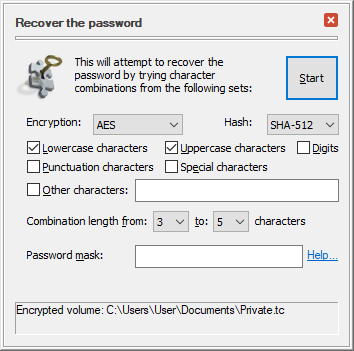
For example, suppose you remember that the password you've forgotten starts with the word ORANGE, followed by three unknown digits you can't remember. You would use Password Cruncher to specify that it should search for a password in the format: ORANGE*, and it should try to substitute the star character (*) with sets of three digits, from 000 to 999. This way, Password Cruncher would first try the password ORANGE000, then ORANGE001, ORANGE002, and so on until the final ORANGE999. You would not need to type all 1000 different passwords yourself.
Of course, the amount of time that it takes to try all possible passwords depends on how powerful your computer is. While trying the passwords, Password Cruncher estimates the time it would take for your specific computer to complete the search. If Password Cruncher discovers the password that unlocks the Virtual Encrypted Disk, it displays the password for your to write it down or remember for the future:
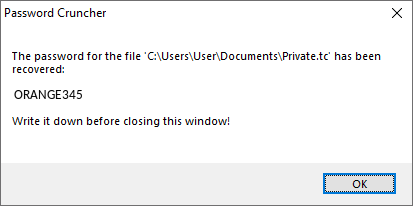
If you need to recover a forgotten TrueCrypt or VeraCrypt password, give Password Cruncher a try. (Did we mention, it's currently free!)
Happy password crunching!
Encryptability User's Guide • Download • Purchase
If you want to link to this article, you can use this HTML code: <a href="https://www.winability.com/veracrypt-fortgot-password-recovery-truecrypt/">Forget VeraCrypt password? Here is how to recover it.</a>
More information
- Encryptability vs Folder Guard: which one to choose?
- Personal vs Business license
- Limitations during the evaluation period
- What's new in the new version
- End User License Agreement (EULA)
- WinAbility Encryption Driver
- How to enable or disable test signing mode in Windows
- How to move Pictures and other folders to Virtual Encrypted Disk
- How to disable Fast Startup if you use encryption
- How to encrypt Firefox passwords, bookmarks, and cookies
- Why can't I copy large files over 4GB to my USB flash drive?
- How to password-protect a USB flash drive
- Always have a backup of your important files

 Stand with Ukraine
Stand with Ukraine

